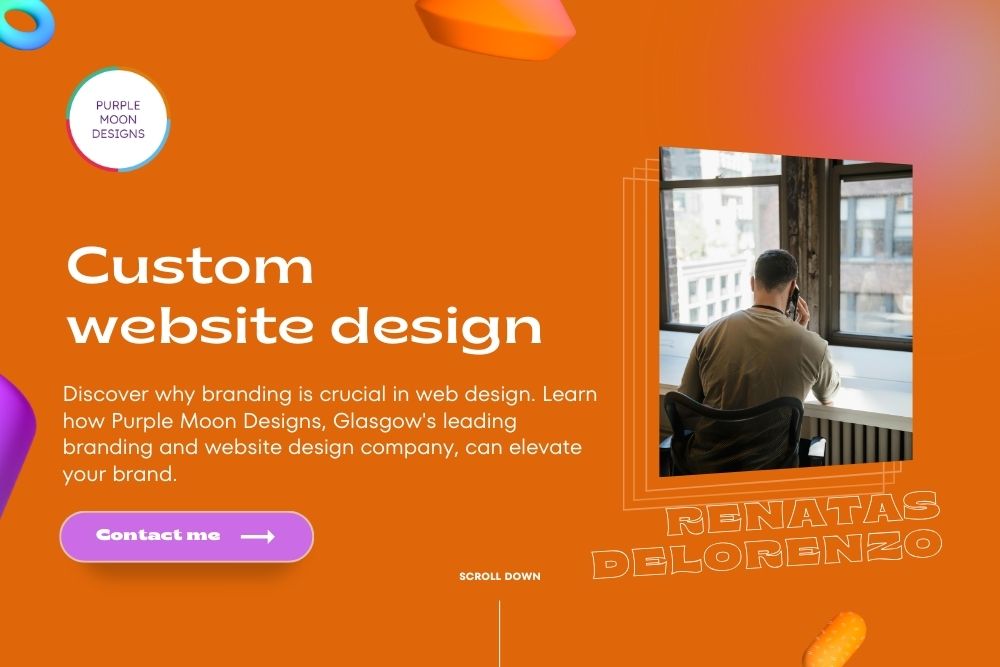CMS system is there to help you run your website and support features like mailing, blogs, analytics, sales etc. You should always choose WordPress for website design if website is being built for you – it’ll be easier to manage. Otherwise go with a site builders for your DIY projects. It’ll save you time and headaches in a long run.
But as always, your website will be as good as the development team you hire.
Creating a website that effectively represents your brand and meets your business goals requires the right tools. A content management system (CMS) is crucial to this process. The suitable CMS simplifies content creation and management, making it easier to build your own website and ensuring your site runs efficiently while offering a great user experience.
With so many possibilities, how do you pick the best Content Management System for your website? Simple – use WordPress if you’re getting a good website development team. It’s the most robust, the most scalable, the most versatile CMS out there. You’ll never struggle to find a web developer for it. But you must ensure it’s the right developer or it’ll be the worst CMS you ever used.
What is a Content Management System (CMS)?
A Content Management System is Software that helps you create, manage, and modify web pages and other content on your website without needing extensive technical knowledge. There are two main types of CMS:
- Proprietary CMS: solutions that are flexible and made to match particular company requirements. A licence or subscription based model options.
- Open Source CMS: Free-to-use platforms allowing extensive customisation and community support. (That’s the WordPress one)
Famous examples include WordPress, Joomla, and Drupal for open-source options and platforms like Shopify or Squarespace for proprietary systems.
Benefits of Using a CMS
Using a Content Management System (CMS) offers numerous benefits for individuals and organizations looking to create and manage their online presence. Here are some key advantages:
- Easy Content Management: One of the most significant benefits of content management systems is their user-friendly interface. You can create, edit, and manage content without needing extensive technical knowledge. This ease of use allows you to focus on your content rather than the complexities of web design.
- Flexibility and Scalability: Most content management systems are highly flexible, allowing you to create anything from simple blogs to complex ecommerce stores. As your business grows, your CMS can scale with you, accommodating increased traffic and content demands.
- Cost-Effective: Using a CMS can save you time and money by reducing the need for manual coding and web development. Many CMS platforms offer free or affordable options, making them accessible to businesses of all sizes.
- Improved User Experience: A CMS can enhance the user experience by providing responsive web design that adapts to different devices and screen sizes. This ensures that your site visitors have a seamless experience, whether they’re on a desktop, tablet, or mobile device.
- Search Engine Optimization (SEO): A CMS can help improve your website’s visibility in search engine results. Integrated features such as meta tags, keywords, and SEO plugins make it easier to optimize your content for search engines, driving more traffic to your site.
Key Factors to Consider When Choosing a CMS
To select the suitable CMS, you must focus on your current business needs and future goals. Below are the key considerations:
User-Friendly Interface and Technical Knowledge
Choose a CMS with an intuitive dashboard. Your team should easily navigate and manage content without relying on developers for every update.
2. Customisation Options
The CMS will let you do anything you want, but ensure that it focuses on how easy it is to manage important, constantly changing elements of your website design.
3. Multilingual Capabilities
Having a website primary in English is fine, most people speak it and understand it. But if you’re international and want to get a better feel of a local market ensure that your CMS supports multiple languages.
Scalability, Performance, and Responsive Web Design
Your CMS should handle increased traffic and content demands as your business grows. Ensure it provides the tools to optimise page load speeds and manage a large volume of data. You’ll have a similar issue across all CMS options as long as you don’t optimise your content. Such as large images, code base, elements it loads (tracking pixels, pr campaigns, pop-ups etc.). Additionally, the choice of programming languages, such as PHP and .NET, plays a crucial role in ensuring the scalability and performance of your CMS.
5. SEO Features
The suitable CMS should come equipped with SEO tools or support plugins that allow you to manage SEO features, set your keywords, meta descriptions and of course your schema set-up so search engines can identify your content.
6. Technical Support and Community
Reliable support is critical. Check if the CMS offers dedicated technical assistance or a robust community of developers for troubleshooting. A lot of that has been replaced with ChatGPT questionnaires. But if you’re doing it DIY way or you have low trust in your web design company. Please ensure the system you’re joining is easy to migrate away from or get new web design team to work on it.
Popular CMS Options
There are many popular CMS options available, each with its own strengths and weaknesses. Here are some of the most widely-used platforms:
- WordPress: Known for its flexibility and scalability, WordPress is the most popular CMS globally. It offers a vast array of plugins and themes, making it suitable for any type of website, from blogs to ecommerce stores.
- Joomla: A powerful CMS favored by developers and designers, Joomla offers extensive customization options and robust functionality. It’s an excellent choice for more complex websites that require advanced features.
- Drupal: Renowned for its security and scalability, Drupal is a robust CMS that can handle large volumes of data and high traffic. It’s ideal for organizations that need a highly secure and customizable platform.
- Magento: A popular choice for ecommerce stores, Magento offers a comprehensive suite of tools for managing online sales. Its powerful features and scalability make it a top choice for businesses looking to grow their online presence.
- Squarespace: Known for its user-friendly interface, Squarespace is popular among small businesses and individuals. It offers beautiful templates and easy-to-use tools, making it perfect for those who want a professional-looking website without the need for extensive technical knowledge.
Why Businesses and Ecommerce Stores Need a Robust CMS
Site Visitors Expect Personalised Experiences
Customers demand quality products and experiences getting them. Understanding user behavior is crucial as they seek tailored experiences. It might be me, but it seems to be more apt since 2020 (I wonder why). But a good CMS will help you build a custom and simplify customer interactions on your website. Whether it’s to get in touch, flag an issue or buy something.
Adapting to Technological Advances
Technologies like AI and automation evolve, a flexible CMS ensures your site stays up-to-date with innovations. You can expect integrations for chatbots, enhanced tracking, A/B testing options, heat maps and more to come. You want your CMS to allow you to use it all when needed.
How to Choose the Right CMS
Here’s a step-by-step guide to narrow down your CMS options:
1. Evaluate Business Needs
Ask yourself these questions:
- What features do you need immediately, and what might you need in the future?
- Do you require e-commerce capabilities?
- How much traffic do you expect in the coming months or years?
2. Access Control and Permissions
A good CMS allows multiple users to collaborate with varying access levels, such as:
- Admin rights for complete control.
- Contributor roles for creating and editing content.
3. Check for Customisation Features
Ensure the CMS supports layout changes, tool integrations, and the ability to extend functionality.
4. Focus on User Experience (UX)
The CMS should enable you to create visually appealing, fast, and User-Friendly websites. It should also support mobile responsiveness and accessibility standards.
A website builder can play a crucial role in enhancing user experience by allowing easy customization of web design elements such as pages, menus, and navigation.
5. Consider Cost and Support
Determine your budget for the CMS. While open-source options are free, premium features or technical support may require an investment. Ensure the CMS provider offers support plans that align with your needs.
Web Design Principles and Best Practices
Good web design is essential for creating a website that is visually appealing and user-friendly. Here are some key principles and best practices to keep in mind:
- Responsive Web Design: Ensure your website is designed to adapt to different devices and screen sizes. A responsive web design provides a seamless experience for users, whether they’re on a desktop, tablet, or mobile device.
- Visual Appeal: Your website should be visually appealing, using a consistent design language throughout. This includes choosing a cohesive color scheme, typography, and imagery that reflect your brand identity.
- User Experience (UX): Design your website with the user in mind. Provide clear and intuitive navigation, ensuring that site visitors can easily find the information they need. A well-designed UX can significantly enhance user satisfaction and engagement.
- Content Management: A clear and easy-to-use content management system is crucial for maintaining your website. Ensure that your CMS allows you to manage content efficiently, making it easy to update and organize your digital content.
- Search Engine Optimization (SEO): Optimize your website for search engines to improve visibility and drive traffic. This includes using relevant keywords, meta tags, and ensuring your site is fast and mobile-friendly.
Getting Started with a CMS
Getting started with a CMS is easy and straightforward. Follow these steps to set up your website:
- Choose a CMS: Select a CMS that meets your needs and is easy to use. Consider factors such as flexibility, scalability, and available features.
- Register a Domain Name: Register a domain name that reflects your brand and is easy to remember. Your domain name is your website’s address, so choose something that is both relevant and memorable.
- Set Up Web Hosting: Set up web hosting that meets your needs and provides good customer support. Your web hosting service will store your website’s files and make them accessible to site visitors.
- Install the CMS: Install the CMS on your website and configure the settings. Most CMS platforms offer easy installation processes, often with one-click installation options.
- Customize the Website: Customize the website to meet your needs and reflect your brand. This includes choosing a theme, adding plugins or extensions, and configuring the layout and design.
- Launch the Website: Once everything is set up and customized, launch your website and make it available to the public. Promote your new site through social media, email marketing, and other channels to attract visitors.
By following these steps, you can create a professional and functional website that effectively represents your brand and meets your business goals.
Benefits of Choosing the Right CMS
By selecting the suitable CMS, you can enjoy:
- Time Savings: Streamlined content management.
- Cost Efficiency: Avoiding unnecessary development expenses.
- Improved SEO: Built-in tools for higher search rankings.
- Enhanced User Engagement: Delivering valuable, relevant experiences.
Word from the experienced web developer
CMS system is there to help you run your website and support features like mailing, blogs, analytics, sales etc. You should always choose WordPress if website is being built for you – it’ll be easier to manage. Otherwise go with a site builders for your DIY projects. It’ll save you time and headaches in a long run.
But as always, your website will be as good as the development team you hire.