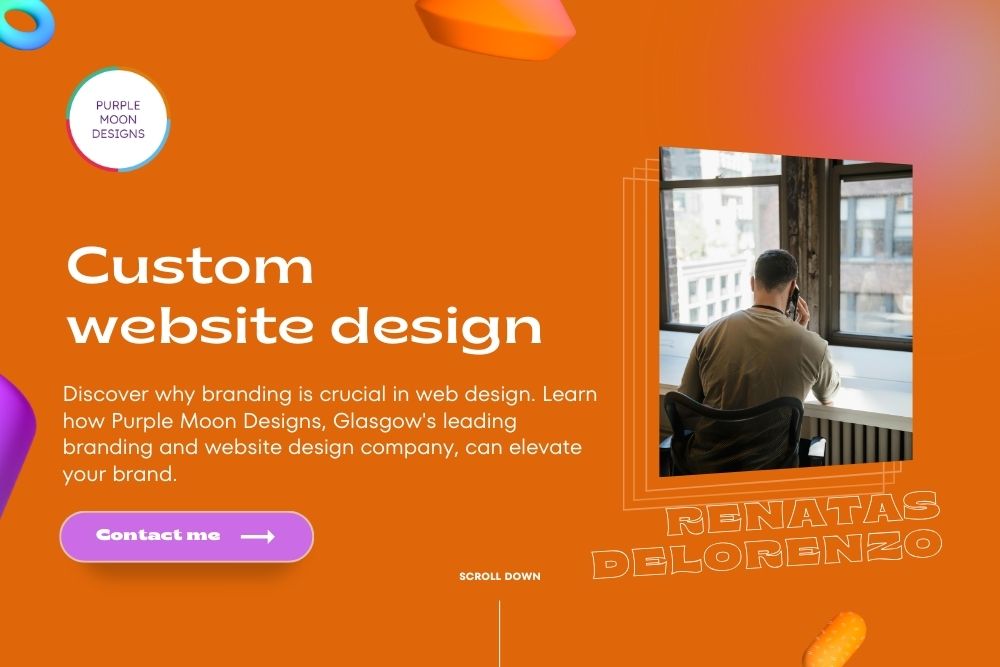Planning for future growth is critical to designing a website and effective web design that serves your business in the long term. A well-thought-out, scalable website ensures smooth performance and adaptability as traffic, content, and functionality demands grow. Here are key steps to help you create a website that evolves with your business.
1. Understand Your Website’s Purpose
Define Your Website’s Goal
Defining your website’s goal is crucial in creating an effective online presence. Whether you aim to sell products, provide information, or build a community, a clear goal helps guide the design and development process. It ensures that every element of your website aligns with your objectives and meets the needs of your target audience. Additionally, a well-defined goal enables you to measure the success of your website and make data-driven decisions to improve its performance over time.
Identify Your Target Audience
Identifying your target audience is essential in creating a website that resonates with them. Understanding their needs, preferences, and behaviors helps you design a user-centric website that provides value to them. By knowing who your audience is, you can tailor your content, design, and functionality to meet their expectations. A website that caters to the needs of its target audience is more likely to engage and retain users, ultimately driving conversions and achieving its goal.
Develop a Unique Value Proposition
Developing a unique value proposition (UVP) helps differentiate your website from others in your industry. A UVP clearly communicates the benefits and value that your website offers to its users, setting it apart from competitors. It’s essential to articulate what makes your website unique and why site visitors should choose you over others. A well-crafted UVP is crucial in capturing the attention of site visitors and encouraging them to engage with your website, leading to higher conversion rates.
2. Understand Scalability
What is Scalability?
Scalability refers to a website’s ability to handle growth in:
- Traffic: Manage increasing visitors without crashing.
- Content: Seamlessly incorporate new pages, images, or features.
- Functionality: Expand capabilities, like e-commerce, customer portals, project management.
3. Choose the Right Platform and Hosting
A scalable website requires a strong foundation. Using a website builder can simplify the process of creating a scalable and customizable site. The hosting pricing varies a lot from £1.99 a month to £1.99 a minute. But because it’s so variable the pricing is often less than transparent. For example you can find an offer for £1.99 a month. But they’ll provide you this price for your website hosting only if you pay for 3 years in advance, it may not have essentials for website design like SSL certificate (basic encryption required on all web design projects), CMS at cost. Like WordPress for web design is free and open source, but some providers will charge you if you want your web design to be on WordPress or other CMS that can be used for web design and web development such as Drupal. They often base it that they offer extra WordPress features for web design like plugin management, up-keep etc. In general – it’s not worth it.
Renewal pricing is another popular strategy – but I guess it’s not just with web design but with any providers like telecoms. They get you in on an offer and double it later for renewal – and because you need to continues renewal to use hosting for your web design to be hosted and accessible. They count on your lack of skill or you not wanting extra hassle to migrate it elsewhere.
Prioritise Responsive Design for Mobile Devices
With mobile usage dominating, a responsive design ensures your site looks great and works smoothly across all devices. But making it mobile first is important because web design loaded on mobile devices usually has less data access to be loaded in. Image your customer is on the train and trying to check your web design out after they saw it on social media or scanned a QR code. They are very likely to be in low data zone, unstable connection. Scotrail isn’t providing the best Wi-Fi connection either, even if they say they do (read more about Scotrail Free Wifi here).
- Use flexible layouts and fluid grids. Basically making sure that your content width is built for purposes and is easily visible on a scroll.
- Optimise web pages for various screen sizes, from smartphones to desktops. Because you don’t want the iPad kids to see the website too large. Most recent iPads are basically laptops, while not on the same screen size, they deliver high resolution and web design should look more purpose built for it.
4. Custom Web Design vs. Template-Based Design
When it comes to website design, businesses have two primary options: custom web design and template-based design. Custom web design involves creating a website from scratch, tailored to the specific needs and goals of the business. Template-based design, on the other hand, involves using pre-designed templates to create a website.
Custom web design offers several benefits, including a unique visual appeal, improved user experience, and enhanced search engine optimization (SEO). A custom-designed website can be optimized for mobile devices, ensuring a responsive web design that adapts to different screen sizes and devices. Additionally, custom web design allows for greater flexibility and control over the website’s layout, content, and features.
Template-based design, while more affordable and quicker to implement, may lack the unique visual appeal and customization options of custom web design. However, template-based design can still provide a professional-looking website that meets the needs of small businesses or individuals.
Ultimately, the choice between custom web design and template-based design depends on the business’s goals, budget, and target audience. A web designer can help businesses determine the best approach for their website, ensuring that it meets their needs and provides a positive user experience.
In terms of SEO, a custom-designed website can be optimized for search engines, improving its visibility and ranking. A well-designed website with a clear structure, concise content, and relevant keywords can improve its search engine ranking, driving more traffic and conversions.
When designing a website, it’s essential to consider the user interface and user experience. A website that is easy to navigate, visually appealing, and provides value to its users is more likely to engage and retain site visitors. A dynamic website that is regularly updated with fresh content can also improve user engagement and search engine ranking.
In conclusion, understanding your website’s purpose, identifying your target audience, and developing a unique value proposition are essential in creating an effective online presence. Custom web design and template-based design are two primary options for businesses, each with its benefits and drawbacks. A well-designed website that provides value to its users and is optimized for search engines can drive more traffic, conversions, and ultimately, achieve its goal.
Optimise Loading Times for Search Engines
Both user experience and SEO rankings are improved by a quick website. And unless your clients are die hard fans or you’re the only one selling Taylor Swift tickets. Nobody is going to be waiting around. There’s a few things you can do to improve without affecting your web design.
- Compress images and videos. Any image over 1mb is no-go for web design 9 out of 10 times.
- Reduce server load by using a content delivery network (CDN). It’s a fancy way of saying that the web design information is presented to people from the closest server to them and with least bandwidth issues. Netflix can’t say they know how to do it well yet:
- Enable browser caching for quicker repeat visits. So the users browser/device saves a lot of content in there ready to be loaded. It won’t need to download all the assets each time they want to visit your website. It does help with for the first time customers too, as it breaks down the loading assets into stages and web design can be presented well.
5. Plan for Future Growth
Proactively web design with scalability in mind. As building new platform each time, or adding on bad infrastructure is basically building a house of cards. The taller it gets, the less likely it’ll crumble with more impact.
- Anticipate future needs: More products, blog posts, or features?
- Create a site structure that supports expansion without needing complete redesigns. A well-thought-out homepage design can serve as a strong foundation for future growth.
6. Adopt a Modular Approach
Building your website in modules or components makes updates seamless. Ensuring that a single element is repeated it reduces the load time, amount of code and changes are site wide.
- Modular Design: Allows easy addition, removal, or updates of features.
- Maintain consistency with component libraries and web design systems.
7. Leverage Third-Party Integrations
Enhance functionality without overloading your website (to an extent). There are a lot of quick fixes, integrations, features available. Especially on WordPress, which has about 60k+ available free and paid plugins to enhance your website (or ruin it). Some other features that help are:
- Use cloud storage (scalable solution), payment gateways, and CRM tools.
- Integrations reduce backend strain and improve scalability.
8. Regular Maintenance and Updates
Keep your site healthy to support growth. Unfortunately websites like WordPress have content updates. It’s open sources and millions work on it everyday. It can identify exploits or get new features for your web design. So updates are essential for running smooth, compatible and safe web design.
- Update your CMS, plugins, and themes for security and Performance.
- Remove unused files and optimise your database regularly.
9. Monitor Performance
Track key metrics to identify and resolve potential issues. Especially up-time tracker. You’re not going on your website every 5 minutes. But your potential customers should. So this tool helps you keep an eye if the website is always accessible and fix it if it’s not.
- Use tools like Google Analytics for insights into traffic patterns and user behavior. As well as traffic sources to make sure your LinkedIn post is the most loved.
- Address bottlenecks to ensure smooth scalability.
10. Embrace Feedback from Site Visitors
User insights are invaluable for refining your website. Understanding how users interact with your site can provide valuable insights for improvement. The important thing is to remember your web design was done around you, your brand, you’re super familiar with it. But is your customer? They are visiting for the first time, they might have accessibility requirements, they are not sure of the flow what and where to find or do.
- Conduct surveys or usability testing to uncover pain points. A lot of tools are available for quick feedback requests like Hotjar
- Implement suggested changes to improve user experience and scalability. Of course, with a pinch of salt on those. Some people are just silly and their feedback might be useless.
11. Stay Updated on Trends
The digital landscape is ever-changing. It might sounds like a cliche, but it is. My generation group, all major purchases have to be done on the “big computer” while Gen Z is happy to buy a tv with Apple Pay on their smart watch (If they can afford it.). So your web design must be able to provide that, the new gen will be a new gust to the market and their credit cards.
- Learn about new web design** techniques** and frameworks. Exploring platforms like Behance and Dribbble can provide inspiration for interaction design.
- Integrate emerging technologies to keep your site competitive.
12. Invest in Ongoing Support
Scalability requires continuous effort. Might sound clear, but you might not be able to do it all DIY way, at least a good, professional way. A home cooked meal is always good, but 3 times a day, everyday?
- Partner with a web development team for regular maintenance and updates. Ensuring your own website evolves with the latest industry standards is crucial for long-term success. Always ask for reports, so what was done, why, when and what’s the web design performance.
- Ensure your website evolves with the latest industry standards. Most of the time it’s accessibility and what people expect to find on your web design such as live chat, contact form.
At Purple Moon Designs, we create scalable, user-friendly websites that grow with your business. Contact us to start building a future-ready website today! Or DIY it and talk to us next year.