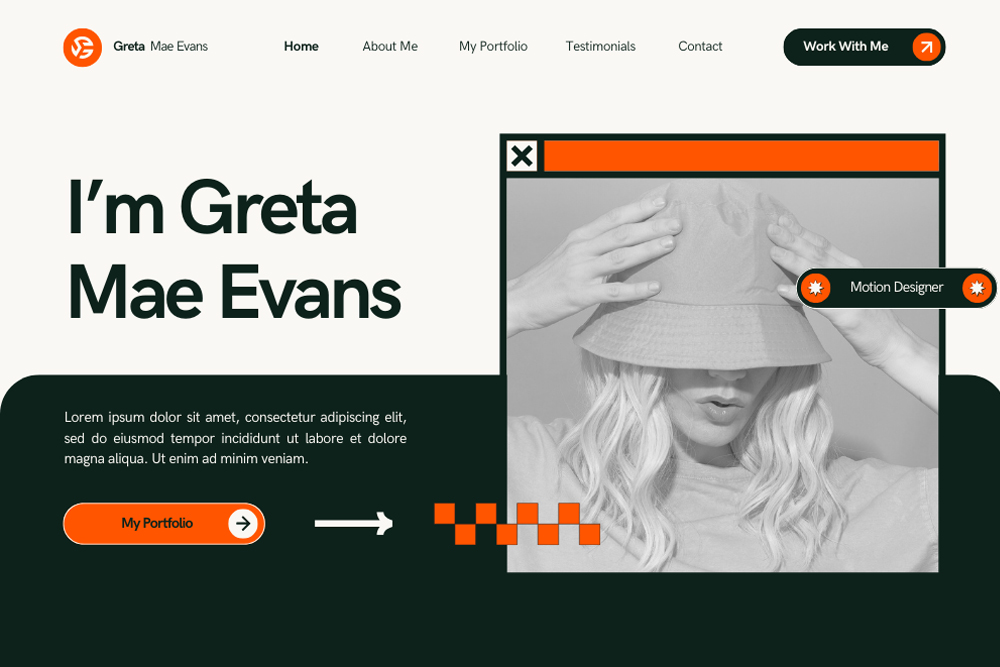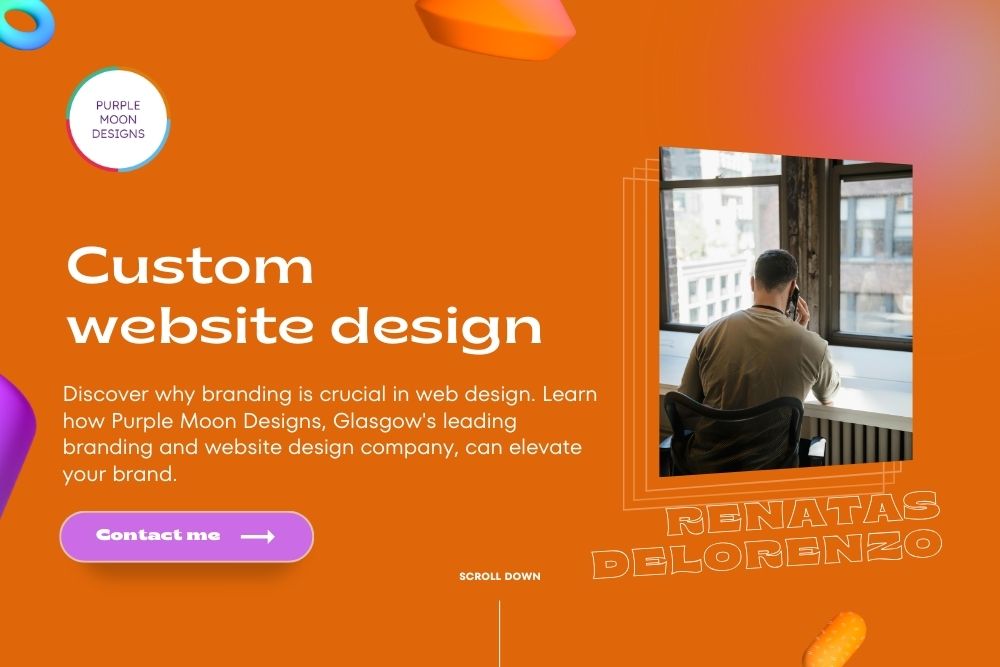A well-designed website goes beyond aesthetics; it attracts visitors and communicates your brand’s message effectively through visuals, text, and interactions, reflecting the dynamic nature of the web design industry. But how do you create a harmonious blend of these elements? By following a structured web design process that balances form and function. Here’s what you can expect when working with a web designer, broken down into seven key steps.
Goal Identification
You have to set the target what you want to achieve with your website design. Otherwise it might be hard to use or a design can turn to be very incoherent.
- Who is the website for?
- What actions should visitors take?
- Is the goal to inform, sell, or entertain?
- How should the site align with or differ from competitors?
Understanding the purpose behind creating such a site is crucial for setting clear goals and ensuring the design aligns with the intended function.
This stage sets the foundation for success. Clear goals ensure the project starts in the right direction. Tools like audience personas, creative briefs, and competitor analysis are often used to define these objectives.

Scope Definition for web design
In simple terms, it’s all about getting the website’s structure ready for web design. It can be complex, simple or it can even be a single page website. But structure is very important in web design.
- The required web pages and features.
- The timeline for delivery.
A clear scope helps avoid “scope creep,” where project demands expand beyond the original agreement. Designers often use Gantt charts or other timeline tools to map out milestones and keep the project on track. Basically you don’t want developers to design your website. And timeline for web design will help you achieve better results so developers can work on ready, approved and confirmed design pages. But you can’t have web design ready for development if you haven’t agreed on elements, styles, layouts fits.

Sitemap and Wireframe Creation in web design
Sitemap is a map of all your pages on the website and hierarchy. It helps to define the relationship, build pillar content pages for web design and overall understanding of user interfaces. While wireframe creation is general layout of it, it can be done on a paper. It’s a simple frame and layout where things should go like images, text, videos and buttons in your web design before the web designer jumps on it and starts creating a masterpiece. Sitemaps and wireframes help in defining the visual and experiential elements of a particular website, ensuring a cohesive design.
- Sitemap: Outlines the website’s structure and the relationships between pages.
- Wireframes: Provide a visual guide for page layouts and content elements without final design details.
Wireframes help identify potential challenges early and serve as a starting point for the site’s design. Popular tools include Sketch, Balsamic, and even traditional pen and paper.
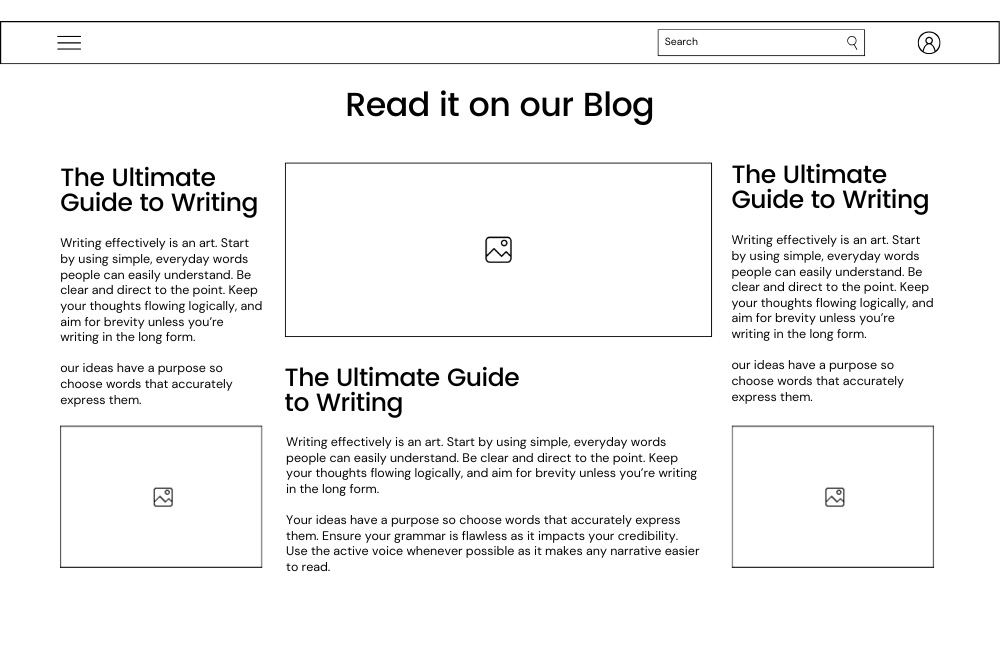
Content Creation
Content is the heart of your website, serving two primary purposes:
- Engaging Visitors: Content drives users to act and keeps them engaged with concise, captivating text and visuals.
- Improving SEO: Well-crafted, keyword-rich content boosts your site’s visibility on search engines.
Incorporating your own images can enhance the overall message and appeal to visitors, making the content more engaging and personalized.
Your designer may guide you on using tools like Google Keyword Planner or Google Trends to optimise content for search. Clear, well-organised text combined with engaging visuals ensures both user and search engine satisfaction.
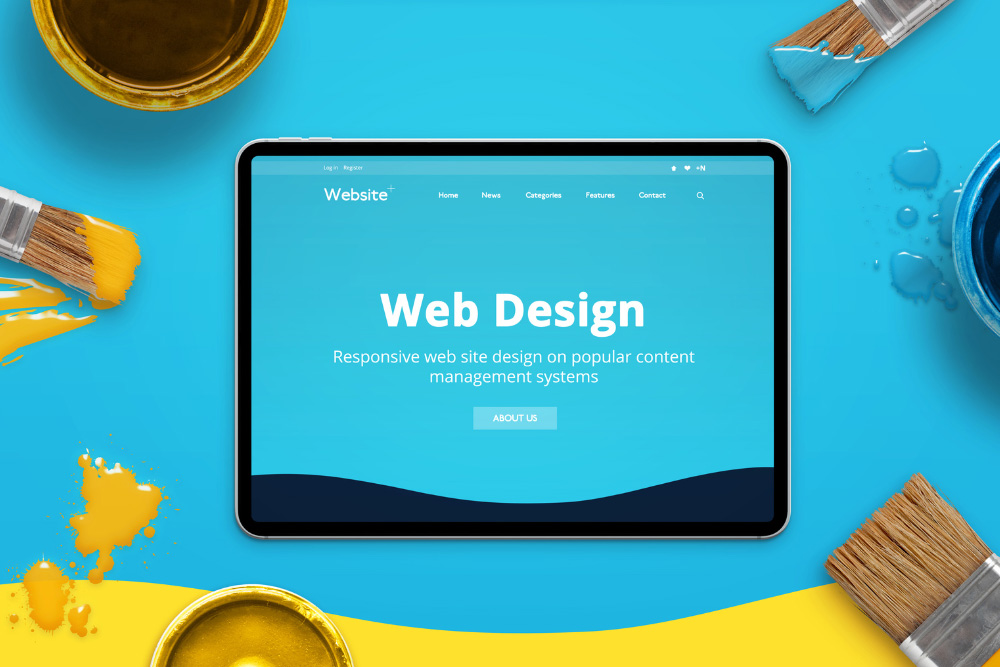
Visual Elements and User Interface Design
With the structure and content in place, the designer focuses on visuals. That can represent your brand, talk to the target audience on a whole other level. Effective user interface design is essential for guiding users through the website and ensuring that content is well-understood.
- Adapting existing branding elements (colours, logos, etc.).
- Creating new visual styles using mood boards or style tiles.
High-quality, responsive images are critical for a professional look.Designers may use tools like Optimizilla to optimise images for faster load times. Visuals should complement the text, build trust, and enhance user engagement.
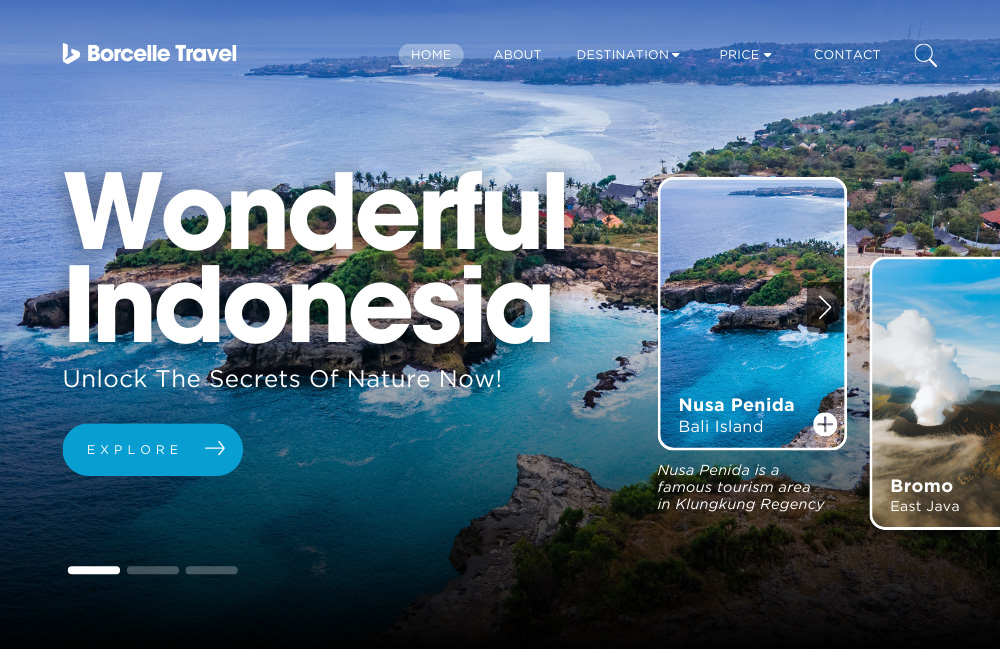
Web Design Principles
Web design principles are the fundamental guidelines that web designers follow to create visually appealing and user-friendly websites. These principles include balance, contrast, emphasis, movement, rhythm, hierarchy, white space, and unity. By applying these principles, web designers can create websites that are aesthetically pleasing and easy to navigate.
Balance ensures that no single element overpowers the others, creating a harmonious layout. Contrast helps highlight important elements, making them stand out. Emphasis directs the viewer’s attention to key areas, while movement guides the eye through the web page in a deliberate flow. Rhythm creates a sense of consistency and predictability, making the site easier to follow. Hierarchy organizes content in a way that prioritizes information, ensuring that the most important elements are seen first. White space, or negative space, prevents the design from feeling cluttered, giving elements room to breathe. Unity ensures that all design elements work together cohesively, creating a seamless user experience.
By adhering to these principles, web designers can craft websites that not only look great but also function effectively, providing a positive experience for visitors.
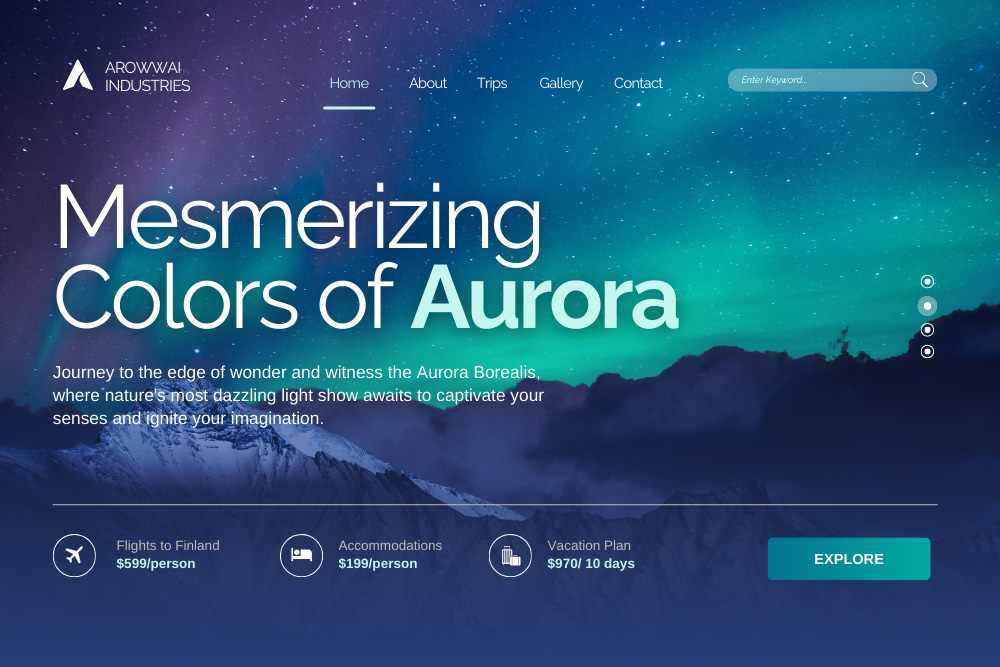
Website Layouts
A website layout refers to the arrangement of visual elements on a web page. A well-designed layout can help guide visitors through the website and make it easier for them to find the information they need. There are several types of website layouts, including fixed, fluid, and responsive designs.
Fixed layouts have a set width and do not change size when the browser window is resized. This type of layout can provide a consistent look across different devices but may not be as flexible for varying screen sizes. Fluid layouts, on the other hand, adjust their width based on the browser window size, offering more flexibility and a better user experience on different devices. Responsive designs combine the best of both worlds, adjusting their layout based on the device and screen size to provide an optimal viewing experience on desktops, tablets, and mobile devices.
Choosing the right layout is crucial for guiding visitors through your web pages and ensuring they can easily find the information they need. A well-thought-out layout enhances usability and keeps visitors engaged.
Functional Components of Web Design
Functional components of web design refer to the elements that make up a website’s structure and functionality. These components include navigation, search engine optimization (SEO), user experience (UX) design, and adaptive design vs. responsive design.
Navigation is the way visitors move through a website, and it includes elements such as menus, buttons, and links. Effective navigation helps users find what they are looking for quickly and easily. SEO is the process of optimizing a website to rank higher in search engines, involving techniques such as keyword research and link building to improve visibility. UX design focuses on creating a positive experience for visitors, incorporating elements like user testing and design elements to ensure the site is intuitive and enjoyable to use. Adaptive design vs. responsive design refers to how a website adjusts its layout based on the device and screen size, with adaptive design using fixed layouts for specific devices and responsive design adjusting fluidly to any screen size.
By integrating these functional components, web designers can create websites that are not only visually appealing but also highly functional and optimized for search engines.
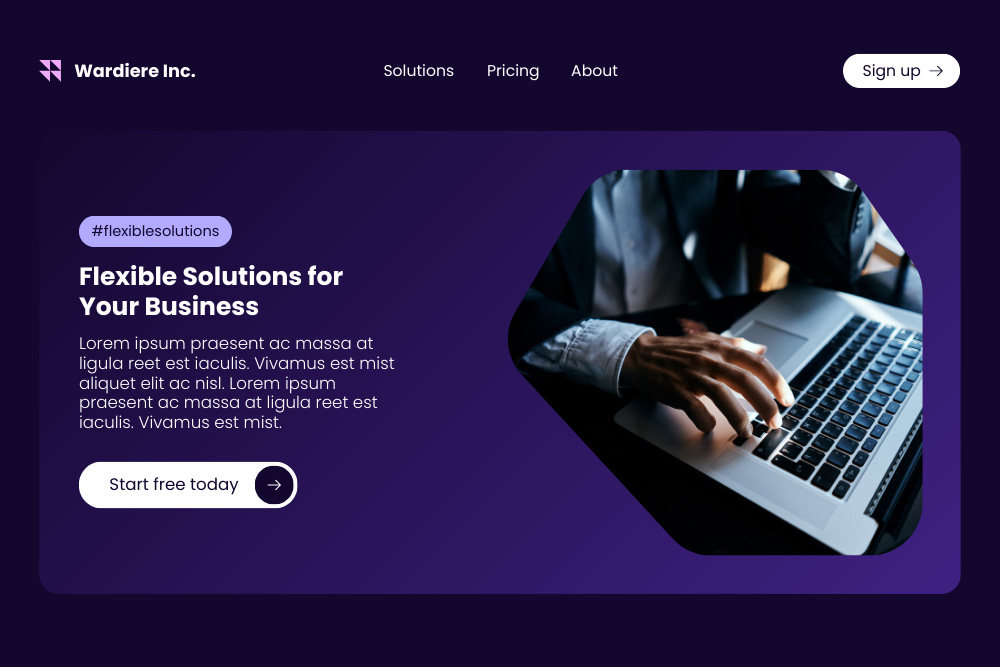
User Interface (UI) Design
User interface (UI) design refers to the visual elements that visitors interact with on a website. These elements include buttons, forms, and menus. A well-designed UI can make it easier for visitors to navigate a website and find the information they need.
UI design includes elements such as typography, color schemes, and imagery. Typography refers to the font styles and sizes used on a website, helping to create a consistent visual identity. Color schemes involve the colors used on a website, which can set the mood or atmosphere and influence how visitors perceive the site. Imagery includes the images used on a website, which can help create a visual identity and convey information effectively.
A well-crafted UI enhances the overall user experience by making the website intuitive and easy to navigate. By focusing on these visual elements, web designers can create a user interface that is both functional and aesthetically pleasing.
Testing your web design for Search Engine Optimization
Before launching, thorough testing ensures everything works seamlessly. But most likely some errors will appear or user experience issues in your web design. While a good agency (like ours) can advise you on ideas that can work, should work and does work in web design. You always find out interesting things when dealing with a general public. So keep the first couple months in mind to adjust, update and improve your websites performance and accessibility. Regular website maintenance is essential to keep the site updated and functional, preventing any issues that might affect user interaction.
- Checking links, layouts, and functionality across devices and browsers.
- Using tools like Screaming Frog’s SEO Spider to identify errors and optimize Meta tags.
Testing ensures a smooth user experience, setting the stage for a successful launch.
Launching your new website design
The final step is launching your website. It’s always a fun and stressful time. You’re happy that your web design is now live and you can share with everyone. But you’re worried for things you’ve might missed, if something isn’t working etc. After the design phase, website development ensures that the technical aspects are in place for a smooth launch.
- Planning the launch timing and communication strategy.
- Monitoring the site for post-launch issues.
Remember, launch day isn’t the end of the journey. Websites require ongoing updates, user testing, and content refinement to stay relevant and practical.
Working with a Web Designer
Working with a web designer can be a collaborative process that involves communicating your needs and goals. A web designer can help you create a website that is visually appealing and user-friendly. When working with a web designer, it’s essential to provide clear instructions and feedback.
This can include providing information about your target audience, brand identity, and website goals. A web designer can also help you create a website that is optimized for search engines and provides a positive user experience. By working with a web designer, you can ensure that your website effectively communicates your message and achieves your goals.
Clear communication and collaboration are key to a successful web design project. By sharing your vision and providing constructive feedback, you can work together with your web designer to create a website that meets your needs and exceeds your expectations.
The Balance of Form and Function
A successful website balances form and function. While aesthetics are essential, usability and performance are equally critical. Expert designers and web developers work together to ensure your website offers a flawless user experience in addition to looking fantastic.
At Purple Moon Designs, we follow this structured process to craft websites that are visually stunning, functional, and user-friendly. Get in touch with us now to realise your ideas.