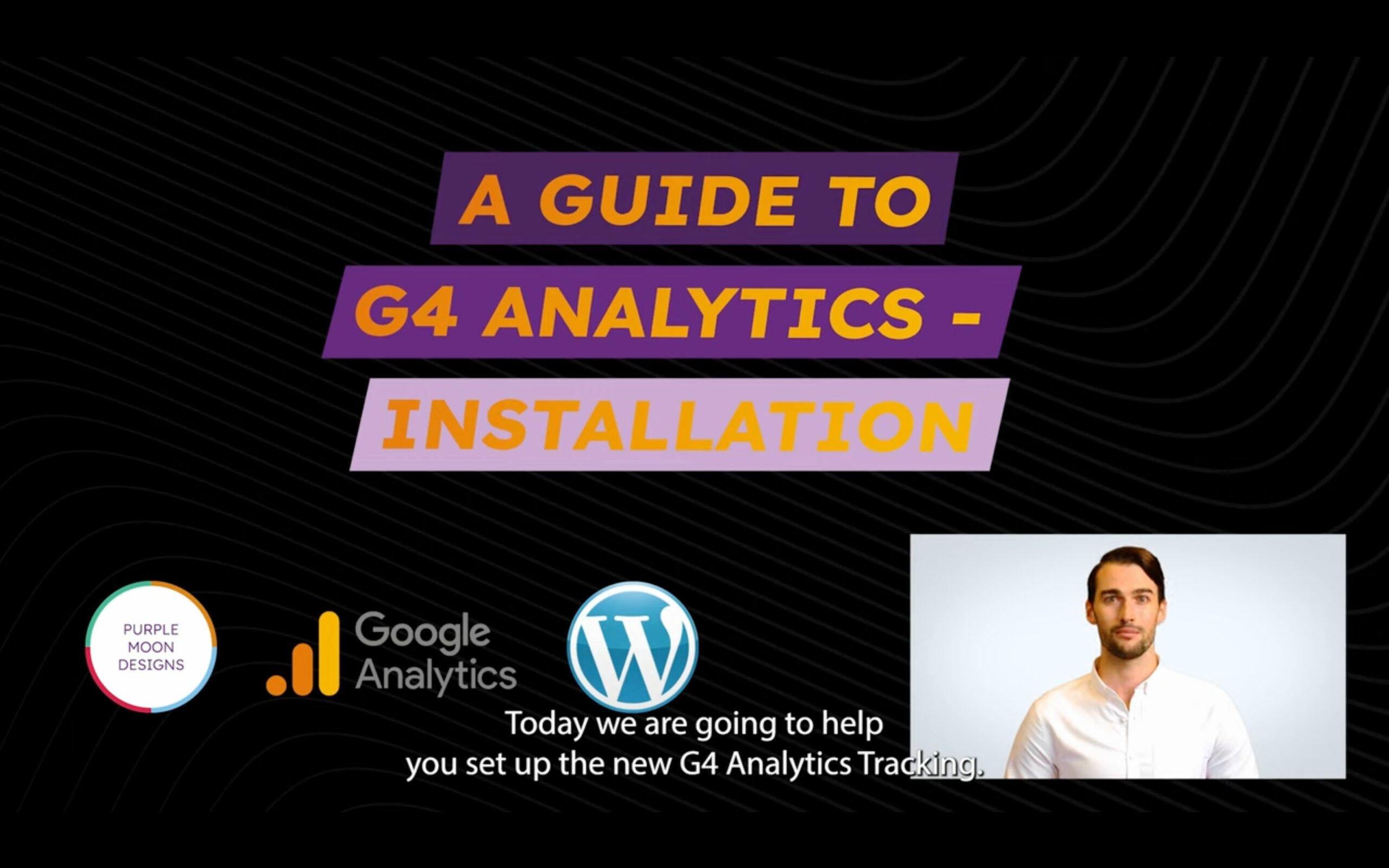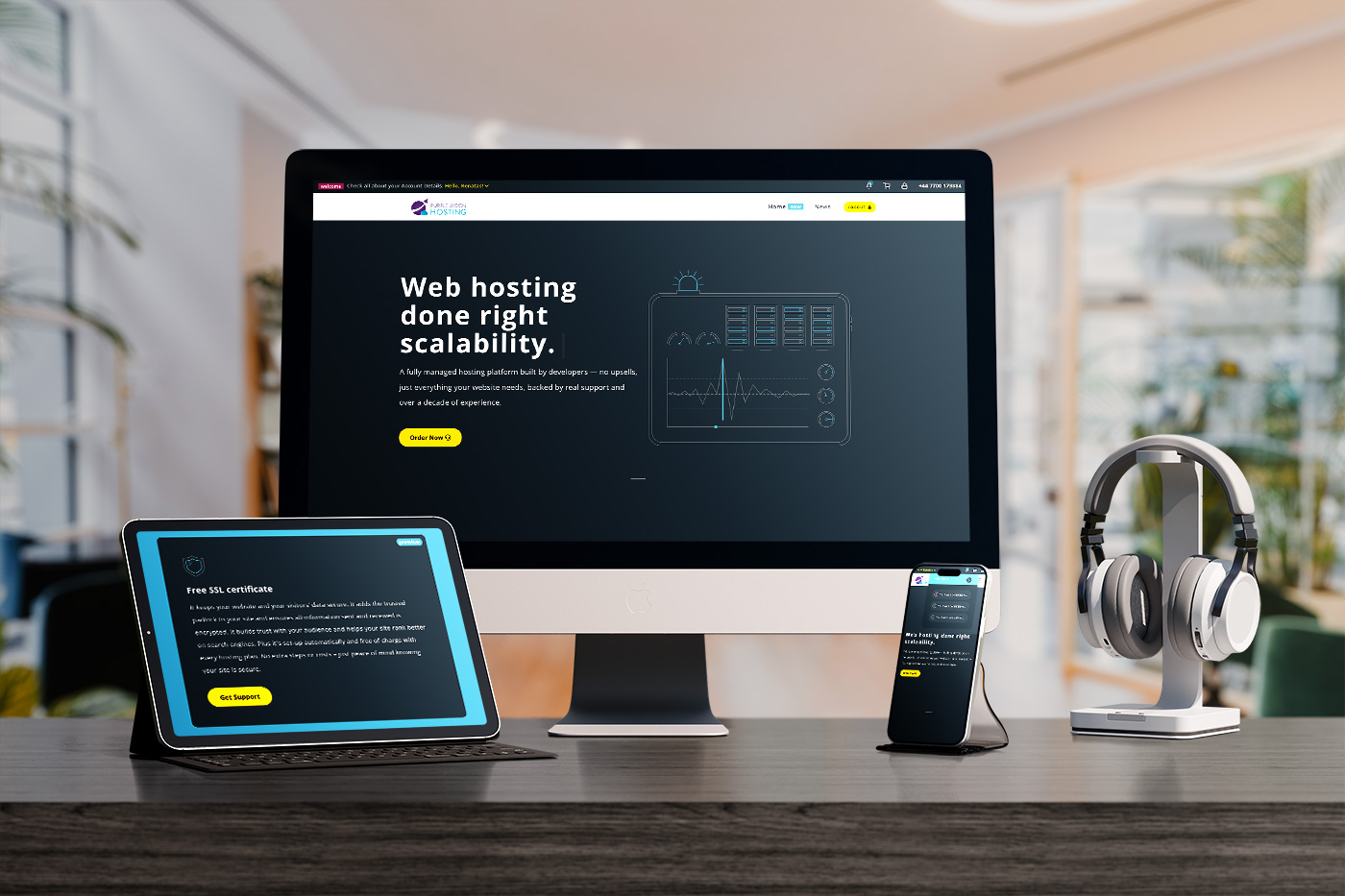Instalation
Please head to analytics.google.com. It’ll require you to login with a Google account. Ideally you’d use a Gmail or G-suite account.
If your email account is not assigned to any Google Analytics accounts. You’ll be able to create one and start measuring and tracking data.
Please click “Start Measuring” to progress
The new page will ask you a couple of questions about your business. Please follow the set-up wizard to progress. All of it is pretty self-explanatory and relates directly to your business.
Please click “Web” and fill in the website’s url, excluding http or https. Please ensure to check what kind of url your website is using for an accurate data collection.
Next, you want to scroll further down and click on “View tag instructions”
Please select “Install manually” in the new window. This is one of the easier ways to do it. All you need to do is copy the code below and paste it on your website pages – Ideally you want to add this code within a header that would be on all pages.
If you’re using a WordPress website, please follow our tutorial further for the installation guide.
The way you can add the code snippet to your website will depend on the theme you use. In order to make it simpler for everyone, today I am going to show you the universal way.
Select plugins and click the option “Add new”. Search for a plugin called “Easy Code Snippets” and click “Install now”, then wait until the button changes to “Activate” and click it again.
Please click on the “Easy Code Snippets” plugin you just downloaded that should be in your admin dashboard and select “Add new”. Paste the code you got from Google Analytics earlier in this guide. Please name the snippet and click “save changes”
You can utilise this same tool to add your Facebook Pixel, LinkedIn Pixel and other scripts on-to your website.
Once you have completed these steps, you are now done and ready to collect visitor data with your Google Analytics account.
We hope you found this helpful and remember to check out other Purple Moon Designs guides. Including how to use Google Analytics data – the important bits.