Curious about WordPress website design? This guide will help you design a WordPress site that’s both attractive and functional. From setting up your account to customising your layout, we cover all the essential steps to get you started.
Key Takeaways
- WordPress is user-friendly and versatile, making it an ideal platform for web design. Start by creating an account and choosing the right domain and hosting.
- Your homepage is key to making a good first impression; choose a suitable theme and ensure it’s functional and engaging to keep visitors exploring.
- Accessibility and ongoing maintenance are essential—ensure your site caters to all users and conduct regular updates to enhance performance and security.
Getting Started with WordPress

Web design is revolutionized by the presence of WordPress, a platform widely embraced by web designers around the globe due to its ease of use and robust features. Initiate your adventure in website creation on WordPress.com by setting up an account—a process that unlocks limitless possibilities for crafting your site.
Selecting an apt domain name represents a pivotal moment in this endeavor. Through WordPress, you have the opportunity to register a domain name free for the first year with any one-year plan purchase—remember, this choice significantly influences both branding and site traffic.
Having secured your domain name, acquiring hosting services becomes imperative. Thankfully, numerous providers facilitate effortless integration with their one-click WordPress installation feature. After securing these elements and obtaining a custom registered domain name adds professionalism and aids brand development for your website.
With these preliminary steps out of the way, embark on designing your space within the digital world confidently.
Designing Your WordPress Homepage
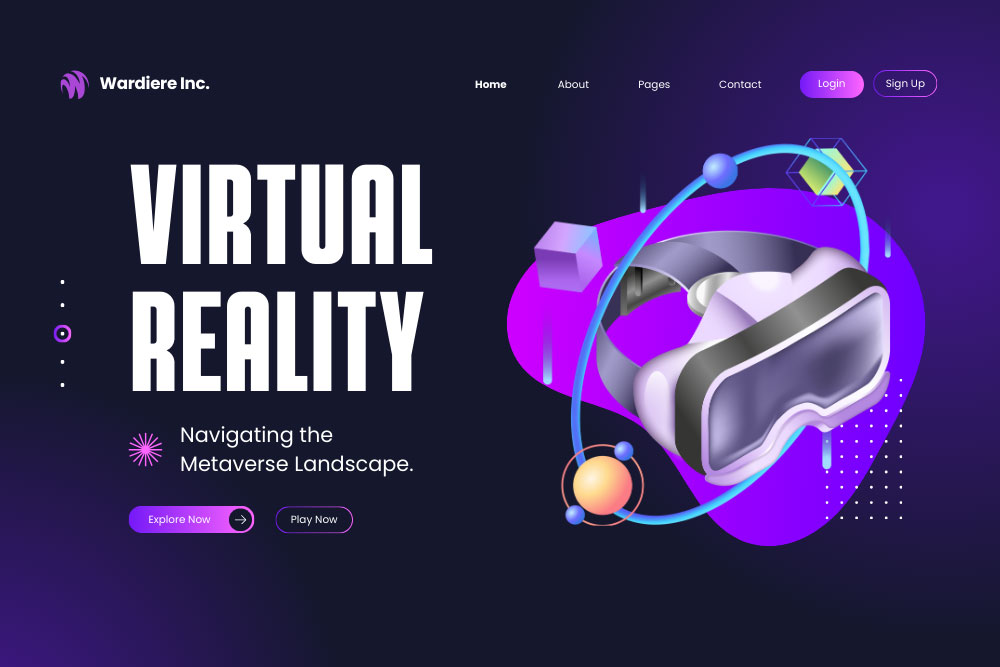
The introductory page of your website serves as the initial point of contact for visitors, making its design and functionality vital. Opting for an appropriate WordPress theme can significantly influence both the visual appeal and practical capabilities of your website. It’s important to pay attention to features such as the header layout, how content is displayed, and whether there is ample support available from those who developed the theme. Luckily, within your WordPress dashboard lies a plethora of themes that you can peruse and apply without jeopardizing any pre-existing content.
After settling on a suitable theme, contemplate which types of material you wish to highlight on your homepage. WordPress simplifies the process by offering straightforward methods for integrating photo galleries along with video or audio clips right onto this main page. Thanks to ready-to-use integrations in WordPress, users are able to embed visuals obtained from platforms like Openverse or Pexels effortlessly into their site background—which is pivotal in establishing atmosphere—utilizing still images, motion videos or color gradients all aimed at augmenting visitor interaction.
Beyond aesthetics alone, though, lies another significant aspect. Ensuring that navigating your homepage is intuitive while captivating enough so that it guides visitors towards other sections within your web domain. A thoughtfully curated homepage not only leaves an enduring impression, but also plays a crucial role in stimulating repeated engagement from users.
Creating Essential Pages
A comprehensive and professional online presence for any business necessitates the creation of several key pages on their particular website. These integral sections include the homepage, a contact section, an about segment, as well as dedicated pages for privacy policy and terms of service information. Together they furnish critical insights while fostering trust amongst your clientele.
Your About page is an opportunity to narrate your company’s journey—unveil your brand’s ethos, articulate your goals and ambitions, and shine a spotlight on the individuals behind it all. Crafting this page with care can cultivate a profound rapport with those who visit your site. Conversely, crafting an accessible Contact page equipped with essential details such as location specifics, telephone contacts, and electronic correspondence avenues—and incorporating user-friendly inquiry forms—facilitates seamless interaction from prospective clients.
Inclusion of legal disclosures through Privacy Policy and Terms of Service segments is not only crucial in adhering to regulatory standards, but also affords transparency to consumers regarding how their personal information will be utilized. Concurrently shielding one’s enterprise against possible legal challenges. Displaying precise offerings via a Services page provides clarity around what potential patrons can expect when engaging with you.
By integrating these various crucial sections into one cohesive unit within each specific website, visitors are met by something informative at every turn—a surefire way to round out anyone’s digital home base effectively.
Customizing Your Site’s Layout
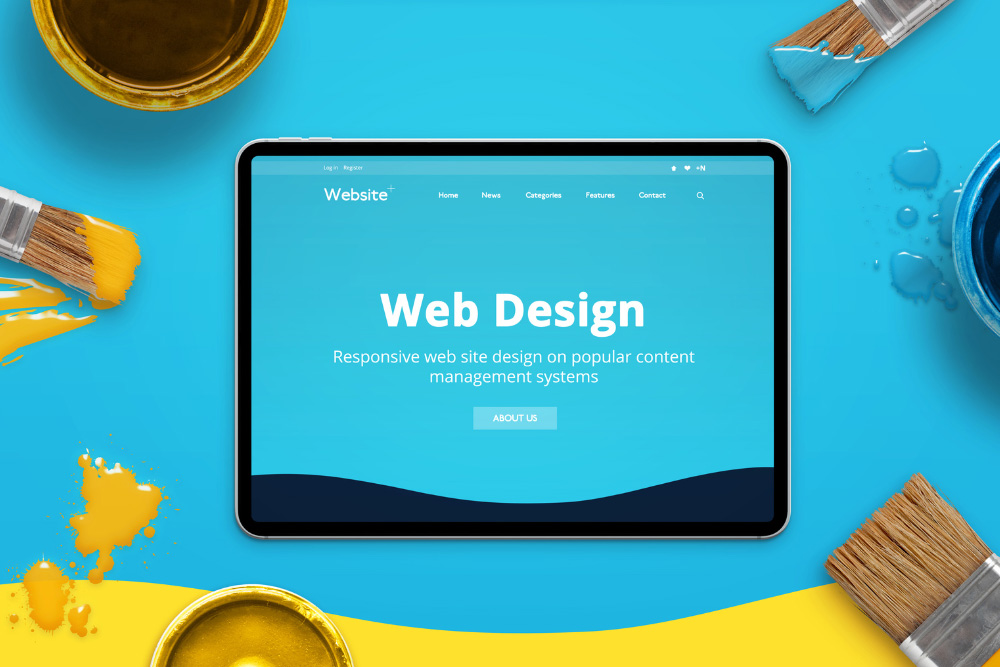
The magic happens when customizing your site’s layout. The WordPress 5.9 update introduced the Gutenberg experience to the theme appearance editor, allowing you to make site-wide changes to blocks. This allows you to modify page content directly through the site editor without switching interfaces. The template editor lets you customize default layouts for various web pages, such as the blog homepage.
Style variations enable you to change color palettes, typography, and layout across your entire website. Consistency is key in web design, and managing synced patterns within the site editor helps maintain a cohesive look and feel across your posts and pages. Customizing navigation, including adding custom links and a site logo, is also made easy with the site editor.
These customization options give you the freedom to create a unique and cohesive website that stands out in the crowded web design industry. Your site visitors will appreciate the thoughtful design and seamless user interface, especially when using a website builder.
Responsive Design Techniques

In the contemporary era where mobile devices dominate, incorporating responsive design into web design is essential. This approach guarantees that your site maintains its aesthetic appeal and operability across a spectrum of devices, including desktops and smartphones. Such dynamic responsiveness heightens the user experience and sustains visitor engagement, no matter what device they are utilizing.
Since their inception in 2011, many WordPress themes by default have embraced responsive design to facilitate building websites that cater to mobile users. The use of CSS media queries permits the application of varying styling principles contingent on screen size dimensions. Optimizing images for an array of screens increases load speeds and enhances performance for handheld gadgetry. Crafting menus and tables with a view towards responsiveness secures both functionality and accessibility even when viewed on more compact displays.
Assure yourself that your website delivers excellent presentation and function across diverse viewing contexts by testing it with assorted gadgets as well as emulators. Adopting such techniques associated with responsive design promises not only uninterrupted user experiences but also advances SEO efficiency—ultimately satisfying those who visit your site.
Enhancing Functionality with Plugins
Plugins significantly improve the functionality of your WordPress site by enabling you to effortlessly incorporate elements such as contact forms, SEO tools, and connections to social media. The vast selection of plugins on offer empowers you to customize your site according to the particular needs of your business.
User reviews are a critical resource when selecting plugins. These assessments give detailed information about a plugin’s dependability, efficacy, and range of features. The WordPress community serves as an excellent platform for discovering endorsed plugins and themes that can elevate the effectiveness of your website.
Utilizing these plugins not only augments the capabilities of your site, but also delivers an enhanced experience for users who visit it.
Optimizing for Search Engines (SEO)
Optimizing your site for search engines through SEO strategies can lead to an increase in visibility and draw a higher number of users. Central to successful SEO is the generation of content that stands out in both quality and relevance, thereby laying a solid foundation. Fine-tuning your website’s configurations such as its title, tagline, and the structure of permalinks can significantly enhance its position on search engine results pages.
For optimal navigation by both human visitors and search engines alike, it’s essential that you arrange your site with clear logic. Employing URLs that clearly describe page contents not only improves user experience but also boosts SEO efficacy. Creating an XML sitemap supports search engines in efficiently locating and cataloguing the various webpages within your site. Effective internal linking practices bolster these efforts by guiding users to pertinent information seamlessly.
To maintain high standards for visitor satisfaction and align with business objectives effectively through increased traffic flows, consistently monitoring—and remedying—any broken links on your website should be a regular practice as part of comprehensive SEO maintenance.
Typography and Color Schemes

In the realm of web design, the choice of typography and color schemes is crucial in shaping the experience for users. Visitors typically make a snap judgment about whether to remain on a site within mere seconds, largely influenced by how visually appealing they find it. When selecting fonts for website content, Sans-Serif types are favored due to their superior legibility. A uniform approach to typography throughout all pages of a website contributes greatly to its professional look.
Equally critical are principles of color harmony and contrast when designing web pages. The visual distinction between text and background colors should be strong enough to facilitate ease of reading. It’s advisable mostly to use dark gray for main text rather than excessive colored font which may compromise readability. Adopting a limited color palette comprising three or four shades not only provides aesthetic unity but also improves accessibility for visitors with impaired color vision. Using web-safe colors guarantees more consistent display across various monitors.
A considered integration of typographic styles and cohesive coloring can result in an engaging, accessible online presence that effectively captures user attention while encouraging them to spend time on your page or revisit your site regularly.
Adding Motion Graphics and Animations
Incorporating motion graphics and animations into your website can transform it into a more captivating and interactive space. When creating these visuals, software such as Cinema 4D, Blender, and Adobe After Effects are widely utilized tools of choice. It’s vital to devise a distinct concept for your animations while keeping them straightforward so as not to inundate the audience.
Maintaining consistency with your brand throughout your use of motion graphics is key to bolstering user engagement. Your animations should be in harmony with the visual identity of your brand. This congruence strengthens the connection with viewers. Despite their effectiveness in enhancing user experience, remember that some users may need options to turn off animations due to accessibility considerations related specifically to disabilities.
The goal is striking an equilibrium between inventive flair and practical functionality when generating animated content for enhanced viewer interaction without compromising accessibility on web platforms.
Ensuring Accessibility
Ensuring that your site is navigable and understandable for all individuals, including those with disabilities, is not only a legal imperative, but also an ethical one. Improving accessibility serves to enrich the overall user experience and expands the reach of your website to a more inclusive target audience. Providing sufficient contrast between text in the foreground and background hues facilitates easier reading. Information should be communicated through other means than color alone to accommodate users who have difficulty distinguishing colors.
It’s critical for a website’s inclusiveness to provide alternatives like captions or transcripts for media content such as images. Supplying descriptive alt text benefits individuals using screen readers, while straightforward navigation aids in orientating users within the parameters of the site. Uniform labeling of input fields along with clear indications of interaction feedback contributes significantly towards user-friendliness.
Utilizing headings effectively alongside appropriate spaces can aid visitors in quickly scanning through content. Having discernible designs for interactive components ensures they stand out effortlessly. Conducting regular checks on your site’s accessibility guarantees its continued ease-of-use across diverse capabilities and technologies used by people accessing it at any given time. By giving precedence to accessibility considerations from inception throughout usage cycles, makes way for building websites that are welcoming and easy-to-use by every potential visitor.
Website Maintenance Tips
Maintaining your website with consistent updates is crucial for ensuring peak functionality and keeping users happy. By staying current, you safeguard your site from potential security risks and guarantee its ease of use. Checking the speed of your site routinely can boost user involvement and avert any slowdowns in performance. An annual review of content on your website is key to making sure that all information presented remains up-to-date and pertinent.
Proactive security scans are essential to detect possible weaknesses early on, thereby bolstering the defense mechanisms of your site. It’s also imperative to back up the data on your website frequently to ensure you can recover it swiftly after data loss events or cyberattacks occur. Employing an expert for routine maintenance tasks can be an efficient time management strategy while avoiding expensive errors down the line. Adhering to these recommended upkeep strategies will help keep your website functioning effectively and dependably.
Leveraging WordPress Support and Community
WordPress’s supportive community serves as an essential hub for collaboration and assistance, enabling users to engage with fellow bloggers, exchange knowledge, and seek answers to their inquiries. The platform stands by its commitment to bolster user experiences and competences through Happiness support staffed by seasoned experts who provide genuine assistance in addressing various questions. Notably, WordPress.com dedicates a substantial portion—over 30%—exclusively to supporting its users.
By tapping into the collective wisdom of the WordPress community, you can access indispensable support that aids in diagnosing issues and advancing your site’s functionality. Participation within this communal space not only brings forth practical solutions, but also empowers you with strategies aimed at enhancing your website’s performance and resolving any obstacles faced along the way.
Summary
To excel in WordPress website design, one must grasp different components such as initiating the process, crafting the homepage, tailoring your site’s structure, and confirming that it’s accessible. Adhering to the guidance and strategies presented herein will empower you with the capabilities needed to establish a website that is both operational and visually attractive while also being intuitive for users.
It is crucial to acknowledge that building an exceptional website entails ongoing education and enhancement. Persistently explore innovative methods, remain informed about emerging developments, and utilize support from the WordPress community. Enjoy your journey in web designing!
Frequently Asked Questions
How do I get started with WordPress?
To get started with WordPress, just visit WordPress.com and create an account. Don’t forget to choose a domain name and check out hosting providers that offer one-click installation for an easy setup!
What are the essential pages every website should have?
Every website should definitely include a homepage, contact page, about page, privacy policy, and terms of service.
These pages help establish trust and provide visitors with the information they need.
How can I ensure my WordPress site is mobile-friendly?
To ensure your WordPress site is mobile-friendly, focus on using responsive design and optimizing images for different screen sizes.
Don’t forget to test your site on various devices to see how it performs!
How do I enhance the functionality of my WordPress site?
To enhance your WordPress site, just use plugins for added features like contact forms and SEO tools.
Make sure to check user reviews to choose reliable options!
Why is accessibility important in web design?
Accessibility is crucial because it makes your website usable for everyone, including people with disabilities, which not only broadens your audience but also improves the overall user experience.





